Patch 01.35 (35018)
30th January, 2020Steam
New Features
Competitive Mode
- Competitive Ranked Mode added to the “Play” menu in the Hall of Champions.
- Competitive Mode represents the ultimate skill based activity in Switchblade.
- Compete in Competitive matches to earn exclusive awards.
- Awards are awarded depending on Skill Rating earned during Competitive Seasons.
- Awards will be distributed at the end of the Season. The test season will last for 2 weeks.
- Increase your Skill Rating by winning games against other competitive players.
- Your initial Season rank will be determined after completing 10 Contender Matches.
- Matchmaking for Competitive Ranked matches will wait for players of a similar Skill Rating before starting.
- Times will vary based on player population and Skill Rating distribution.
You will only be able to compete in Competitive Contender matches once tech level 12. This excludes the test season.
Competitive Test Season Availability
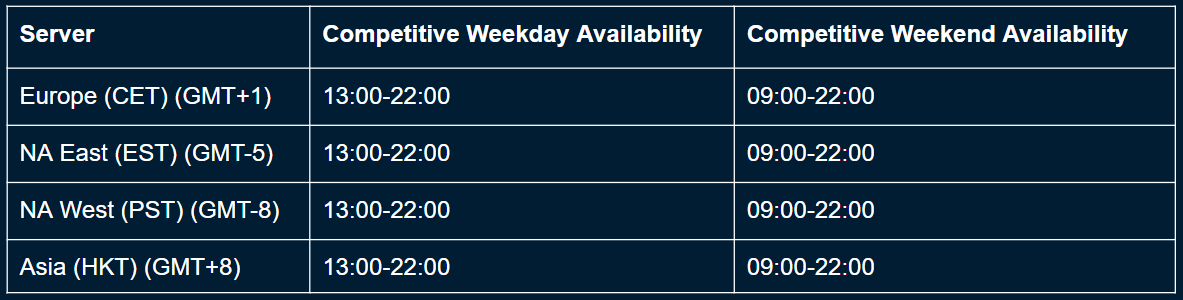
Competitive Penalties
To ensure that Competitive Mode is treated as a game mode that requires more investment, we’re implementing penalties against players who quit out of a competitive game before the game has finished. We’re confident that the majority of the player base will never encounter these penalties, but they might be affected by them on occasion.
- If a player quits or loses connection to a game, they will experience a Skill Rating (SR) penalty.
- Generally, this penalty will be larger than the SR lost if the player had stayed until the end of the game and lost a match.
- If a player quits or loses connection in the picking lobby or within the first minute of a game starting, the game will be cancelled and all players will need to re-queue.
Customiser Logos
- Logos have been moved from within the “Flight Suit” options of the Customiser.
- The logo selection will now be found on the main Customiser page.
- Logos selected are used on the players’ profile, characters’ flight suit and will be seen within the rank emblem during Competitive games replacing the old stars icon.
General fixes
- Fixes to the A.I behaviour implemented:
- Fixes for A.I sitting in one position.
- Fixes for A.I crashing into the Base tower on spawn.
- Fixes for A.I healers colliding with other A.I and pushing them.
- Fixes for Angel firing its primary weapon at allied players.
- The lighting has been adjusted throughout the game to ensure a good picture quality on a wider range of TV’s and monitors.
- Refined skull icons on minimap.
- Matchmaking stability
- Players were not connecting to the North America East Coast server.
- Players not always rolling over into their next match.
- Shop bought balloon effects will no longer have a delay
- Balloons such as speed balloons will speed up players as soon as they are used.
- SFX
- Fixed missing audio throughout the game.
- Players no longer get stuck if they accept a game invite with no previous save game data.
- Cutomiser options no longer take multiple button presses to open.
Vehicle changes
- Electron
- New super weapon FX have been added to the game.
- Healing Hippo
- Increased Missile Balloon targeting radius.
- Tiny Giant
- Increased War Balloon targeting radius.
Known Issues
- Game Play
- Occasionally the player’s vehicle can spawn raised into the air, resulting in being unable to move.
- Calling for a Dropship will fix this issue.
- Mobs overtaking other mobs can clip scenery, which destroys them.
- Occasionally the player’s vehicle can spawn raised into the air, resulting in being unable to move.
- Hall of Champions
- Camera can clip into podiums in Hall of Champions.
- UI
- The selection cursor can disappear when if the player purchases an item and presses “Esc” to back out of the confirmation pop-up.
- Pressing “Esc” again will rectify this issue.
- When on the end-game screens, if a party leader leaves the party, the player who is promoted to the party leader will not see the “Ready” button prompt.
- Pressing “R” will still function as expected.
- The selection cursor can disappear when if the player purchases an item and presses “Esc” to back out of the confirmation pop-up.
- Tutorial
- Lighting is too bright on Taunt screen on Tutorial 2 “Game Rules”.
- Audio
- Players can still hear Picking Lobby UI audio on loading screen, when progressing into match.
- Allied voice for Fog Hog’s super weapon plays when enemy Fog Hog uses super weapon.
- Localisation
- Some text in game is not fully localised.
